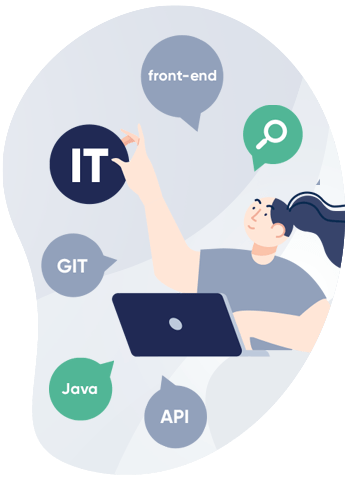Sources of knowledge about programming and technology are not in short supply, in fact, more and more are appearing – professional literature, podcasts, industry articles and YT channels are just some of the ways to become increasingly familiar with the language of programmers. We have prepared a useful glossary for IT Recruiters. Here you will find IT industry terms that you will find useful in recruiting.
It doesn’t matter if you’re just starting out in IT recruiting or if you’re already an experienced person. An IT glossary of terms comes in handy for anyone at any time. New concepts appear constantly and it is impossible to memorize them all. Actually, there’s no need for that – when you can look at the download!
- Algorithm – a finite sequence of clearly defined steps, leading to the performance of some task.
- Agile – a group of software development methods based on iterative and incremental programming, formed as an alternative to traditional waterfall methods. In agile, we are dealing with agile, self-organizing teams that plan their own work and share tasks.
- API – Application Programming Interface. It is a set of rules for integrating its components with other applications.
- Application – A program designed to perform specific functions. The application can be: mobile, desktop, web.
- Back-end developer – is responsible for the server side (“underneath”) and business logic of the system. He programs in Java, .NET and Python, among others.
- Databases – advanced applications for permanent storage of data. Relational databases: MySQL, MSSQL, Oracle, PostgreSQL, non-relational: NoSQL, Cassandra, Redis, Mongo.
- Library – tools included in the framework, a collection of functionalities to be used by the programmer, allows to perform a certain number of functions, solve various problems, and improve work. Deployment – installing, and running the application, e.g. in a client environment.
- Bug fixing – fixing bugs created during programming.
- Code review – verification for the correctness of the code written by the programmer – by another person, before the code is incorporated into the project.
- Commit-atag that tells you what fixes have been made to the code repository.
- Daily Scrum/Stand up meeting – daily short scrum meetings where each team member reports what they have accomplished and what they plan to do in the near future.
- Deployment – installing, running an application, for example, in a client environment.
- Dev-Ops Engineer – This is the person between the software development (Dev) team and the operations (Ops) teams such as. System Administrators or Testers. The task of such a person is to coordinate the development and deployment of applications, with the aim of reducing as much as possible the time between the completion of the code or its revisions and their final deployment to servers (i.e., so-called “production”).
- Source code editor (IDE) – a development environment in which various applications are run; it provides various functionalities that support the process of creating, modifying, testing software.
- Framework – a tool that simplifies programming, is a kind of scaffolding, a framework within which you write applications, and the framework organizes, systematizes and allows you to solve problems. For example, there may be a framework for programming a graphical user interface. Example frameworks: Angular, Ember JS, React, VueJS.
- Front-end developer – is responsible for the user interface, i.e. what we see on the site, graphic elements, etc. In his work, he uses, among other things. Technologies such as JavaScript, CSS, HTML.
- Full-Stack developer – responsible for both the interface and the server side (“underneath”) and business logic of the system.
- GIT – a repository used for versioning code, comparing versions of code.
- GitLab, GitHub – remote repositories that can be managed from a web browser. Programmers can share their projects created in various technologies here.
- JIRA – software used to handle the application lifecycle, allows you to track bugs, check progress and manage the project.
- Programming languages – These include Java, JavaScript, Python, Scala, .NET, C#, C++, PHP, SQL, Swift, CSS, HTML, Ruby, Ada, among others. Programming languages have different applications. For example, server and desktop languages are: C, C++, C#, Java; mobile languages – Android: Java and Kotlin, IOS: Swift, Objective-C; web languages – Front end: HTML, CSS, Backend: Ruby, Python, PHP, Java. When recruiting, it is worth noting not only what language a candidate knows, but also in what environment he or she has used it and for what applications – desktop, mobile or web.
- Compiled languages – the code must first be compiled into machine code (binary form), such as. Java, C, C++.
- Database languages – are used to communicate with relational databases, “support” languages for applications. Example: PLSQL, SQL.P Root cause – the root cause of the resulting error in code development.
- Interpreted languages – program code is not compiled, at runtime it is loaded, interpreted and executed by the language interpreter, e.g. JavaScript, Python, PHP.
- Kanban – a method of production control, its basic principles are: visualization, reduction of work in progress, stream management.
- Source code – a record of a program using a particular programming language.
- Software (software) – a set of programs executed by a computer.
- Performance tests – performance tests to check the computing power of the system.|.
- Pre – processor – a tool used to process source code before the actual compilation, such as. Sass, Less are preprocessors (extensions) of the CSS language.
- QA (Quality Assurance) – Quality Assurance teams are people who test code, written by programmers, in various ways. The frontend layer as well as the backend in both web and mobile applications are tested.
- Release – release of a version of the application, programming. Computer system – a combination of software (software) and hardware (hardware).
- RWD-a way of designing a website so that it will look equally good on different devices, so the interface we see on a phone will be intuitive, it will also look good on a computer monitor, at the right resolution, etc.
- Retrospective – is a meeting after the end of the sprint to summarize and discuss what was done, what problems occurred, how they were solved, etc. The solution used in the Scrum methodology.
- Scrum – is a methodology that is based on the agile concept and is an alternative to the traditional division into departments, such as testing, production, etc. The team consists of representatives of different specialties, who have different skills and competencies. There are three roles: scrum master, overseeing the proper conduct of the scrum, product owner, working with the customer, and development team, consisting of several people. According to the Scrum methodology, the effects of activities and individual batches of the project are presented “piece by piece,” and not – as in the traditional model – only after the entire product is created/the project is completed from a to z.
- Sprints – equal segments of time into which the project implementation is divided. This is, for example, a two-week period during which another functionality is created.
- Software testing – a process related to software development, helping to ensure quality.
- Component tests – verify the correct operation of a particular component, a module responsible for business logic, for example, it could be a product catalog or a module responsible for registration and customer service.
- Integration tests – are used to check that all modules/systems work well together, or with external modules that are not in our system. Tests allow you to verify the client’s solutions, check the performance of the database and various other elements.
- TypeScript-thelatest extended version of JavaScript, where you can check types and verify code as early as the code writing stage.
- Unit test – a unit test, verifying the correctness of a written piece of code.
- Waterfall – is a method of software development, based on performing basic activities as separate project phases – in order one after another. To move on to the next activity, you must complete the previous one. The elements of the cascade model are: planning, design, implementation, testing, and finally implementation and maintenance.
I hope that the concepts I have collected and and the IT glossary for recruiters I have prepared, will make it easier for you to implement into the world of IT and daily work. For more terms, see the source articles. I encourage you to create your own glossary. Such a tool you can constantly develop and add new concepts.
Want to join the best community of recruiters? APPLY! Also read an article on crowdstaffing recruitment.